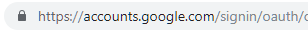Your privacy is important to us. Syncmarx is an intellectual property of McLeodGaming Inc., and it is McLeodGaming Inc.'s policy to respect your privacy regarding any information we may collect from you across our website, https://www.syncmarx.com, and other sites we own and operate.
We only ask for personal information when we truly need it to provide a service to you. We collect it by fair and lawful means, with your knowledge and consent. We also let you know why we’re collecting it and how it will be used.
We only retain collected information for as long as necessary to provide you with your requested service. What data we store, we’ll protect within commercially acceptable means to prevent loss and theft, as well as unauthorised access, disclosure, copying, use or modification.
We don’t share any personally identifying information publicly or with third-parties, except when required to by law.
Our website may link to external sites that are not operated by us. Please be aware that we have no control over the content and practices of these sites, and cannot accept responsibility or liability for their respective privacy policies.
You are free to refuse our request for your personal information, with the understanding that we may be unable to provide you with some of your desired services.
The Syncmarx web extension itself will only communicate with our first-party servers for the purpose of obtaining access tokens to a third-party file hosting service of your choosing (e.g. Dropbox, Google Drive, Box, etc.) We do not retain any data on our servers for Syncmarx, however upon successful authentication the Syncmarx extension will leverage said third-party services for bookmark file storage purposes. Syncmarx does not take responsibility for your data residing on the servers of a third party. Additionally, any access tokens required for accessing your accounts on a third-party service will only be stored locally within the extension itself. Any sensitive data stored locally can be removed by either deleting the extension or unlinking an account from within the extension. Syncmarx does not read any personal information associated with your third-party accounts and is solely limited to accessing data created and managed by the extension.
Your continued use of our website will be regarded as acceptance of our practices around privacy and personal information. If you have any questions about how we handle user data and personal information, feel free to contact us.
Privacy Involving Your Google Data:
This section discloses the specific manner in which the Syncmarx application accesses, uses, stores, and shares your Google user data. The Syncmarx web extension itself requires authentication with your Google account in order to access the Google Drive file storage services. This process complies with Google's OAuth 2.0 login process, and you will always be presented with a Google.com domain upon logging in to authorize the Syncmarx app.
Never log in to your Google Account from a page that does not have the secure domain ending in "google.com"!
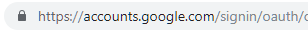
After logging in, you will be redirected to a page at syncmarx.com displaying your access token. This token is a string of text that allows the Syncmarx web extension the ability to store data on your Google Drive. For security purposes, this token must be copied and pasted manually into the Syncmarx web extension. The server running at syncmarx.com only stores your Google token long enough in memory in order to transfer it to your device. It does not save this information to a database or logs, so it is your responsibility to save and protect this token.
When copying your access token into the Syncmarx web extension, this information is stored in private storage within your browser. No other browser extensions have access to this data, and this data will only be sent directly to google.com using a secure protocol for the purpose of accessing your Google Drive storage. This access to storage is limited to data created specifically by the Syncmarx web extension. As such, the Syncmarx web extension does not have access to other data within your Google Drive. To revoke permissions from your access token, you can do so by clicking the "Unlink from Google Drive" button from the extension's Options menu, or by going directly to your Google app permissions page and revoking access to the Syncmarx app. To gain access again, a new access token must be generated by following the aforementioned login process.
Deleting the Syncmarx web extension and/or revoking permissions from your access tokens may not free up storage space used in your Google Drive. In order to ensure all data related to Syncmarx is removed, first check your Drive for a folder named "syncmarx" and remove it. Afterwards you must visit the Settings menu within your Google Drive home page, and go to "Manage Apps". From there you can delete any additional hidden app data created by the Syncmarx extension.
No Google data of yours is ever shared with a third-party. The only parties with access to the data created by the Syncmarx extension are your local browser as the client, and Google services.
This policy is effective as of 09 September 2022.
 syncmarx 0.9.0 (alpha)
syncmarx 0.9.0 (alpha)